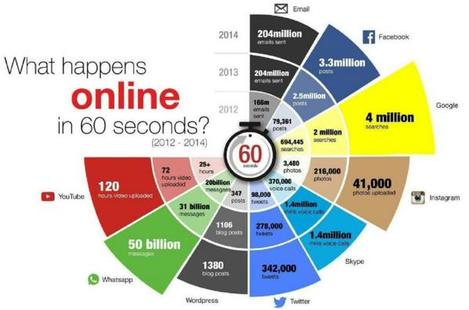Welcome to Mr. Polley's 7th grade Technology Page
Extra help Monday & wednesday* 2:50-3:20 PM & via email
* Wednesday may be cancelled often as it is a common administrative meeting day. Many extra helps are available during lunch. Please email Mr. Polley to make an appointment.
The importance of this class
The seventh grade curriculum focuses on preparing students for their secondary digital academic career. Not only their school life, but life in general. The life of a seventh grader is immersed in digital connectivity and creativity. Mr. Polley's seventh grade technology course teaches students good cyber-citizenship as a means of keeping them safe online.
Read below for... |
|
Grades this semester will be posted on Google Classroom, a cloud based software we will be using. The button to the left will send you to the sign-in page.
Your classwork and assignment status will be posted on a Google Spreadsheet that will be shared with you. The name will be Tasklight Period # Even/Odd. Example TasklightP5odd for period 5 odd.
For the Technology 7 class you will need to sign up for the class Remind. The codes and instructions can be accessed from the button on the right. Remind will allow Mr. Polley to send mass communication to the students quickly. You can also reply or message Mr. Polley quickly.
|
|
|