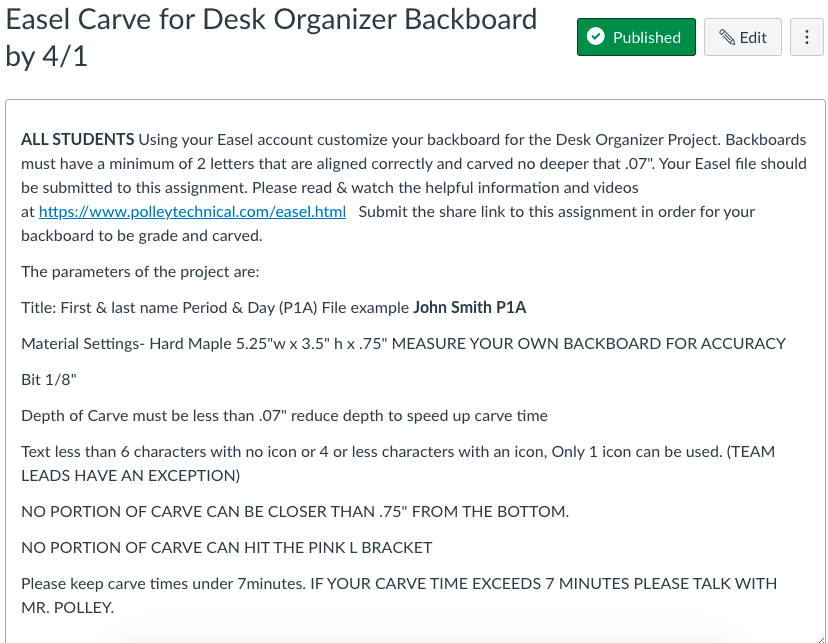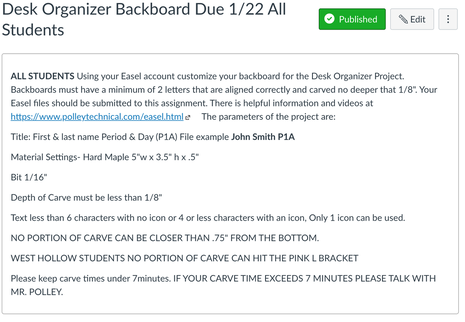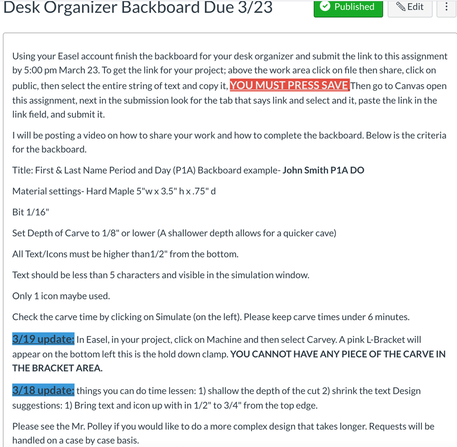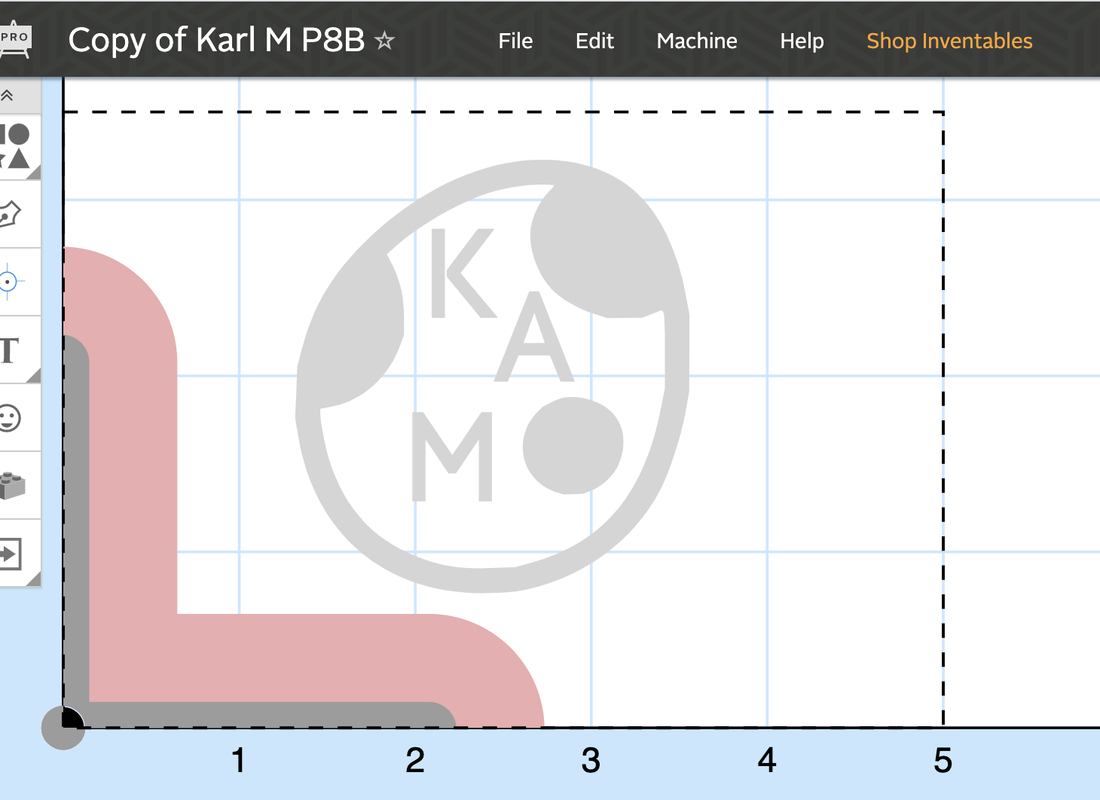Computer aidied design with easel
Easel is a web based CAD software, created by inventables, that enables people to design items that can be created with the X-Carve and Carvey CNC machines. BACKBOARD VIDEOS BELOW
The best way to use this page is to read all the information. Scroll down to get the full page.
The best way to use this page is to read all the information. Scroll down to get the full page.
2021 sign up for Easel >>>>> |
2022 Desk organizer backboard info
2021 DESK ORGANIZER BACKBOARD INFO |
2020 Desk organizer backboard info |
Common Desk organizer errors
File - Share - Share with Link - Save | Then go back into Share and copy the link. Paste the link into the Canvas assignment. IF YOU DO NOT SHARE CORRECTLY I WILL NOT BE ABLE TO SEE YOUR WORK.
Title is not correct. I won't know who I'm carving it for if your name isn't in the title.
your carve is too deep
Reduce the carve time
Watch the video on PolleyTechnical.com and check the specifications in Canvas. This will help.
How to share the file is write in the desk organizer assignment.
Your project won't work because the machine will hit the clamp. In Easel click on Machine and change to Carvey you will see what I mean. I have attached an image to show you.
Title is not correct. I won't know who I'm carving it for if your name isn't in the title.
your carve is too deep
Reduce the carve time
Watch the video on PolleyTechnical.com and check the specifications in Canvas. This will help.
How to share the file is write in the desk organizer assignment.
Your project won't work because the machine will hit the clamp. In Easel click on Machine and change to Carvey you will see what I mean. I have attached an image to show you.
Easel desk organizer Backboard videos
Intro Easel Video
Holiday Gift submit Video |
Easel Backboard Start and submit Video |